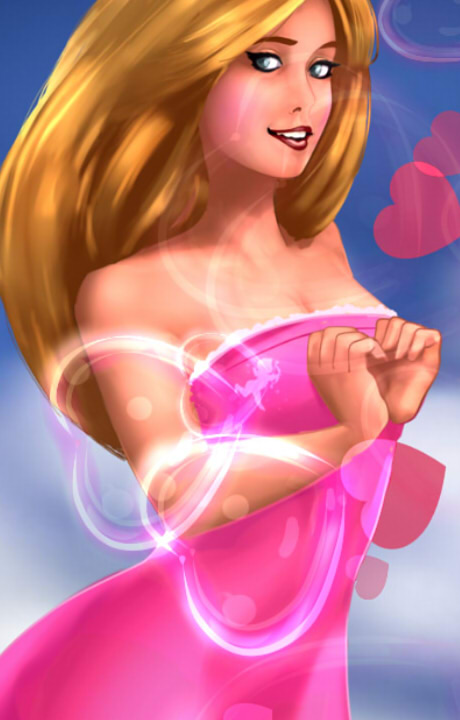How many days till Christmas?
Find out with our Animated Christmas 2024 Countdown
( Tip: Set it as your homepage! )
Free Animated Countdown Timer online
Never forget a Date anymore! Enjoy Amazing Animated Counters for Christmas, New Year 2025, Halloween, Birthdays, Anniversaries and more ...
Create your own Countdown

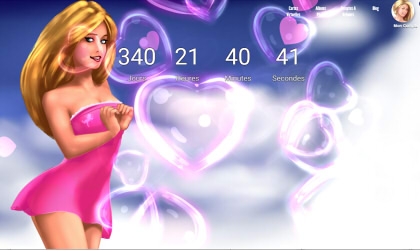

Animated Countdowns for every day
Animated HTML countdowns to Christmas, the new Year, Halloween, Birthdays and Anniversaries, or to any date
Choose an original animation for your countdown from models available on this page. Themes available include Christmas and New Year, birthdays and holidays, Valentine's Day. New themes are added regularly.
Desktops, Smartphones and Tablets compatibles. HTML5 based.
Your online countdown adapts perfectly to each device. It is automatically optimized to show the best performance on mobile phones and tablets. Its size adapts to offer the best rendering on all screens.
Publish your countdown online, share it on Facebook or Twitter, link it on your website.
Easily publish your countdown on your favorite social networks. Display it directly in a page of your website, work, wix or others. Allow your friends to access it easily with a personalized link. Make it your homepage if you wish.
Free, Easy
Create a personalized countdown timer in seconds. Choose a template, set a date, you're already ready to share it. It's that easy.
Customize your countdown
Click on any template to preview it. Once a template selected, click on Create to customize it.



How do I create a countdown?
To create a custom countdown timer, first select an animation template from the many available on this page. Then, your choice made, select the Create option. All you have to do then is indicate a date, modify the color palette if you wish or add an effect. Finally, after saving your countdown, you can share it on social networks and access it at any time using a personalized link.
How do I change the date of my countdown ?
You can change the date of your countdown at any time. Just go to your timeline and choose the Edit option displayed under your countdown.
How can I share my countdown timer ?
Your countdown created, you will be given the opportunity to share it. Choose to post it on Facebook, Twitter, or to send it by email. A permanent link on the sharing page will allow you to access your countdown at any time. Finally, do not hesitate to share it as many times as you wish by selecting the option on your timeline.