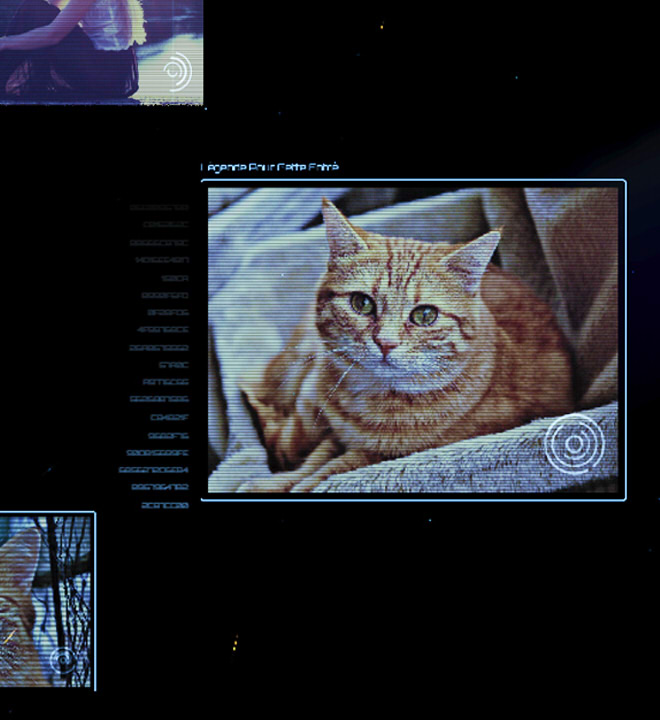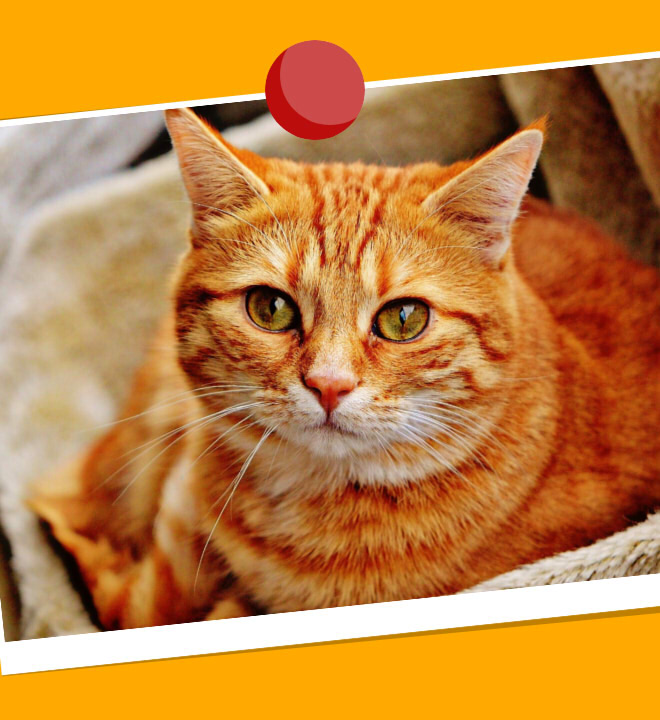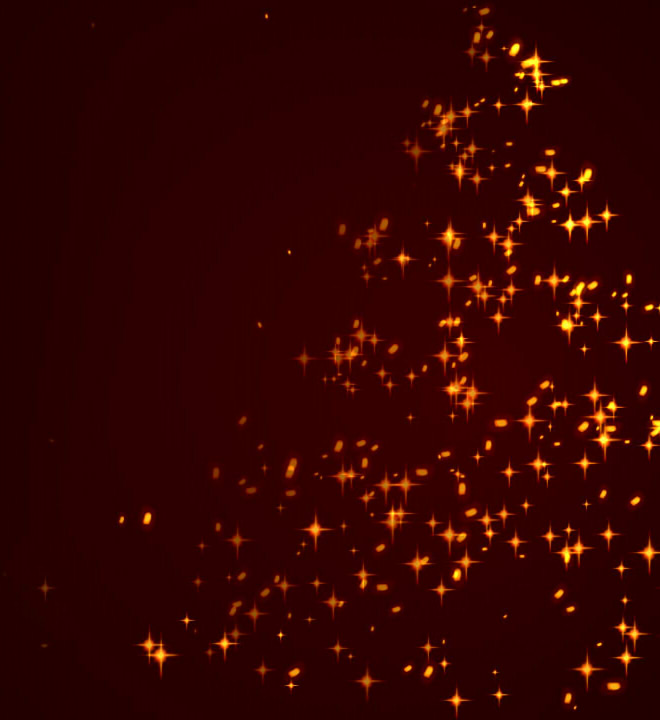

Create amazing online Photo Albums. Fully Animated Photo Book, Easy and Free!
Share your Stories, celebrate your Greatest Moments. Give life to your photos and videos with our Animated Photo Albums.
Create a free animated Photo Album




Experience the magic of Beingso.com Animated Photo Albums
There are so many things you want to be able to remember, so many photo taken, so many videos made, so many smiles, so many stars in so many eyes, so many treasures that do not deserve to be forgotten!
Don't be afraid to put all that in our albums -- they can handle it.
Add your own photos and videos. Insert titles, texts, legends and links.
Group your photos and videos into unique albums. Add text, captions to provide context, messages. Add a touch of fun with emojis or animated gifs selected from the many available. Choose the fonts used, the colors. Personalize your album further with music, visual effects.
Desktops, SmartPhones and Tablets compatibles.
Your album is compatible with a wide variety of devices, desktops, mobiles, tablets. It adapts itself to the screen size and, on mobile, supports both portrait and landscape display modes.
Play your albums online, share them on Facebook, Twitter, or by Email.
Share your photo album as many times as you want on all your favorite social networks. Let visitors to your website see it by displaying it inside a page of your blog, wordpress site. Make it easy for authorized people to access it online through a personalized link.
Create amazing videos from your albums. Post them on Youtube or Facebook.
Once personalized, all our albums can be displayed online, or transformed into videos. You will be able to post them on your youtube channel and other video services, in a post on social networks, or on your website.
Thousands of Animated Photo Albums are created every day on BeingSo.com ... What about creating your very own?
Create a free animated Photo AlbumCreate a new Photo Album
You can preview each album template by clicking on it. To create and personalize your album, click on Create



How do I create an online photo album ?
- To create an online photo album, first choose a template among the many displayed on this page.
- Start the editor by selecting the Create menu displayed under the album of your choice.
- Add your photos, videos, texts and captions, animated gif, change the fonts and colors used according to your preferences, add music, visual effects.
- Save your changes.
- Share your album online or on social networks.
How many photos can I add ?
There is no real limit to the number of photos or videos you can add. But, since your album is available online, the more media you add the more loading time increases. This is why a maximum of ten photos and two or three videos is recommended.
How do I share my album ?
- Click on your profile at the top right of the screen to go to your timeline.
- Select the Share option displayed under your album.
- Choose one or more sharing options offered on the sharing page.